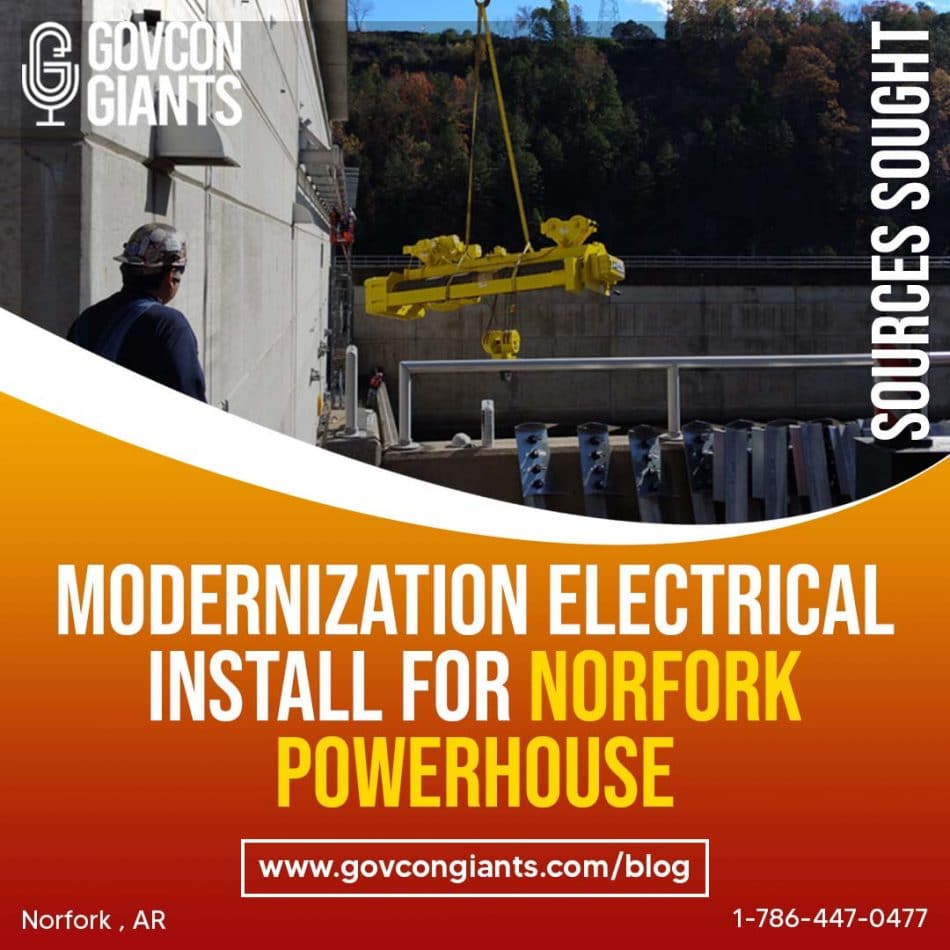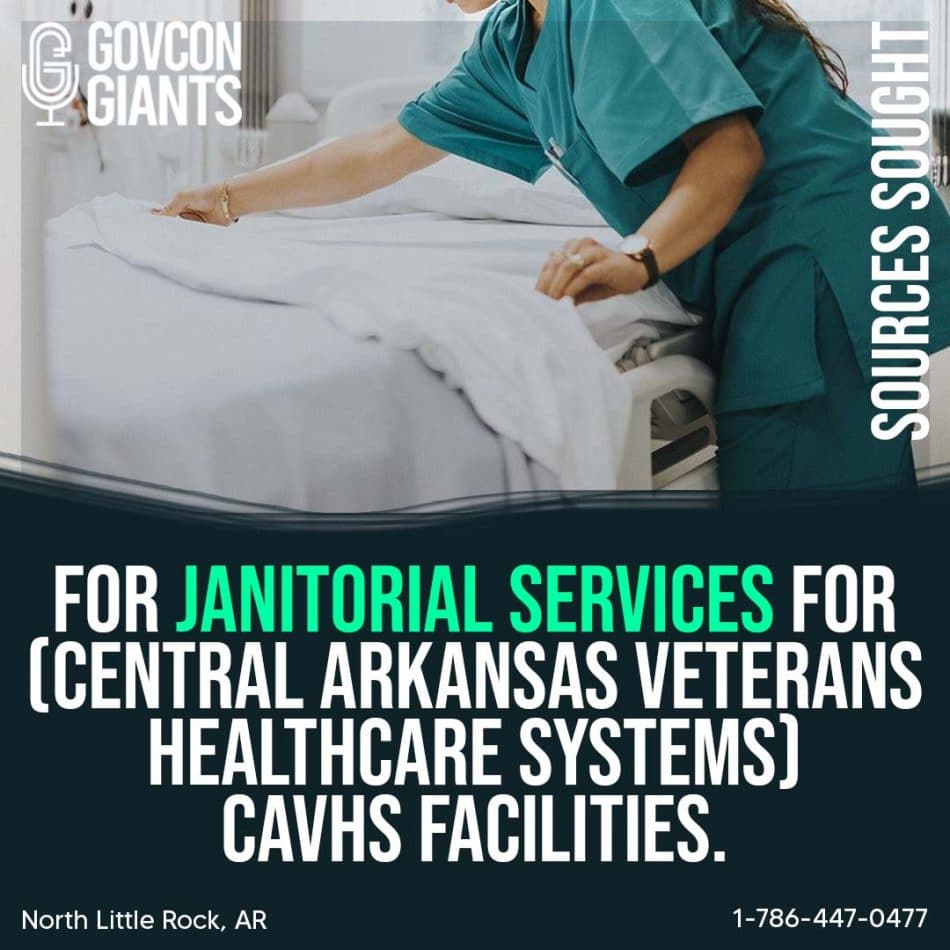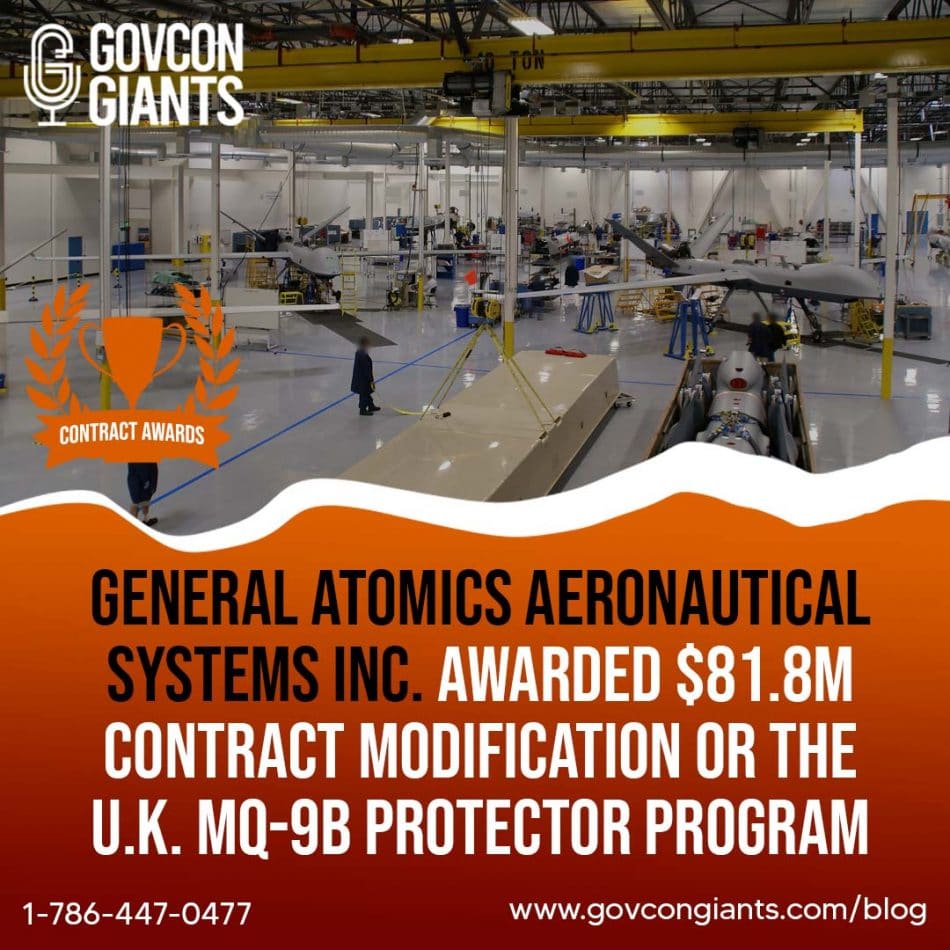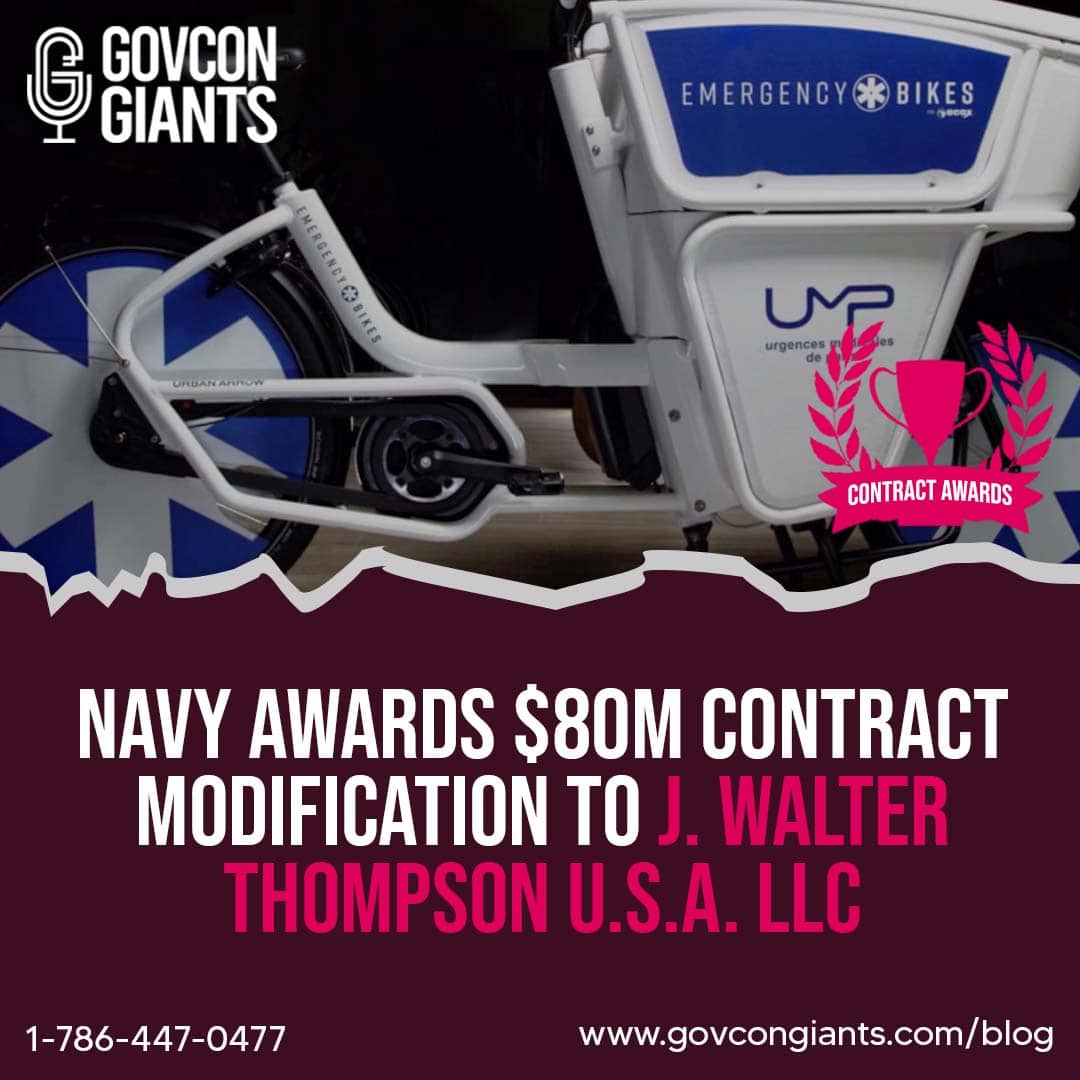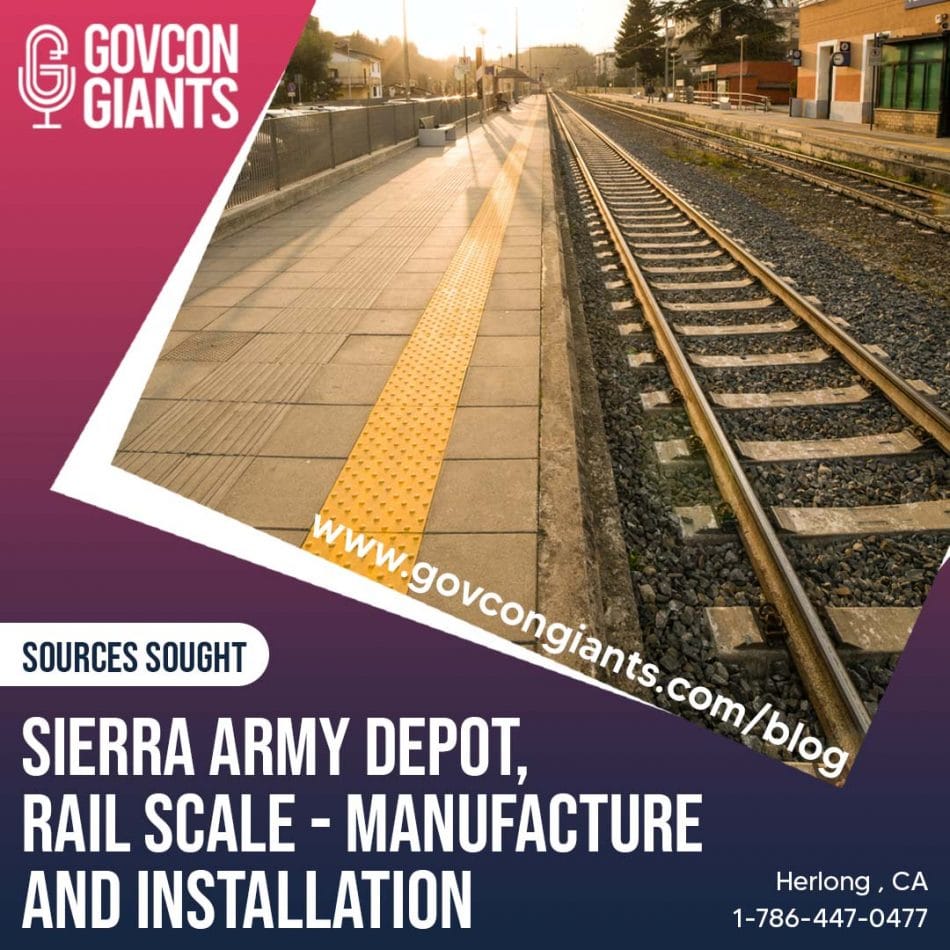FPDS.gov will be implementing FPDS multi-factor authentication (MFA) via login.gov on December 5, 2020, in order to protect you, your agency or organization, and the government by making it more difficult for someone to gain unauthorized access to your user account. After that date, all FPDS.gov users with an individual account will be required to use MFA to access FPDS.gov. (This requirement does not apply to system accounts nor to access to the Public ATOM feed.)
What can you do to prepare? If you do not currently have one, you need to create a login.gov account by December 5, 2020, to have uninterrupted FPDS.gov access. Go to login.gov, create a user account, and enter the same email address you used for FPDS.gov. You need to do this only once.
Using the same email address allows FPDS.gov to link your login.gov account to your existing profile(s). If you provide a different email address on login.gov, your account will not be connected to your current FPDS.gov profile(s).
You must also have a working phone number (mobile or landline). Login.gov will send you a security code as part of FPDS multi-factor authentication. Government users may use their CAC/PIV cards for authentication.
Organizations will no longer be able to use one account for multiple users; login.gov requires individual accounts only.
If you already have a login.gov account, check the email address associated with it. If your current login.gov email matches the email address associated with your FPDS.gov account, you are ready for the new login process. Alternatively, if you already have a login.gov account associated with a different email address than the existing FPDS account, you can update your FPDS account email address to the email that is associated with your existing login.gov account.
If you don’t already have a login.gov account, and chose not to create a login.gov account before December 5, 2020, you will be asked to create a login.gov account the first time you try to sign into FPDS.gov after MFA implementation.
Login.gov is a service that offers secure and private online access to government programs, such as federal benefits, services, and applications. With a login.gov account, you can sign into multiple government websites with the same username and password.
The U.S. government mandates use of MFA for all federal government websites. MFA is an identity authentication method that requires users to provide two or more pieces of evidence (or factors) to access their accounts. For more information about MFA, please see our previous post on the topic.
For login.gov assistance, please review the help section of login.gov. For all other FPDS.gov issues, continue to contact the Federal Service Desk at www.fsd.gov or by telephone at 866-606-8220 (toll free) or 334-206-7828 (internationally).